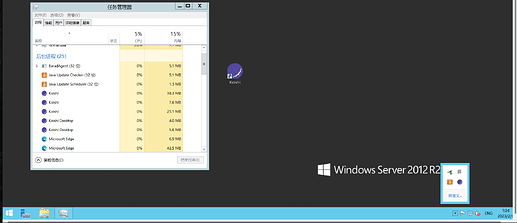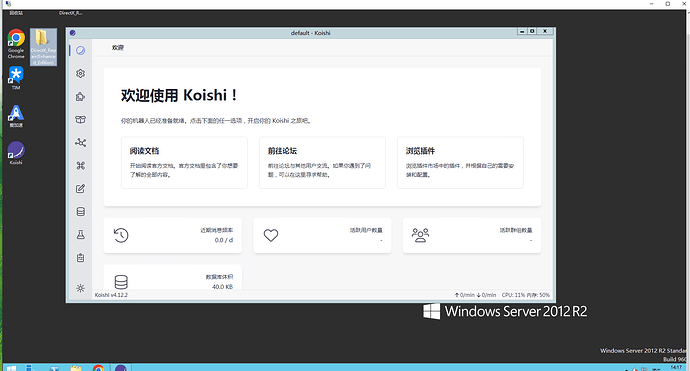Windows Server 2012 R2操作系统下koishi安装后不弹出控制台界面
系统中安装了Edge和Webview,在启动koishi后在托盘区和后台进程都有koishi与koishi desktop的相关进程但是桌面未弹出控制台窗口。
ps.托盘区右键-Default-打开 也没有效果
根据用户手册
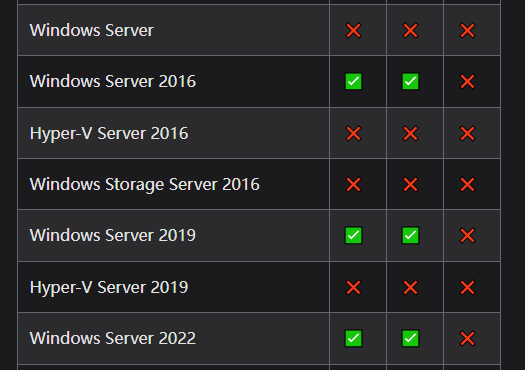
可以看出 Windows Server 2012 R2 并不属于 Koishi desktop 的支持范围,
你可以尝试手动下载安装最新版 Chrome 和 Edge 浏览器后再次尝试,
如果仍无法弹出控制台,尝试在 Chrome 浏览器中访问 http://127.0.0.1:5140
刚才看了一下上面 42 佬发的链接,2012 R2 貌似还在支持范围?
可以尝试发一下 Koishi Desktop 的日志吗?这有助于官方的人员排查问题;下面的方式二选一即可。
(ps:这两段聊天记录是我从群里偷来的
小伙伴你好~请按照以下步骤上传日志:
1. 点按『「开始」菜单-所有应用-Windows工具』,在打开的文件夹中双击启动「事件查看器」
2. 在左侧选择「Windows日志-应用(Application)」
3. 在右侧选择「另存为所有事件」并保存为一个文件
4. 在群内发送这个文件
小伙伴你好~请按照以下步骤上传日志:
1. 点按通知区域的「Koishi」图标,然后点按「高级-打开数据目录」,然后进入「data」文件夹
2. 在打开的文件夹中找到「logs」文件夹,在其上单击右键或长按,选择「压缩为zip文件」
3. 在群内发送这个文件
作为一种临时的解决方案,也可以直接打开 Edge 浏览器访问 http://localhost:5140 或 http://localhost:5140。
原来 2012 R2 在 win 8.1 分区下,可以考虑将 windows server 独立划分一个分区么
看起来我也得善用搜索功能了(
日志的下载地址:百度网盘 请输入提取码 pwd:1111
下面是直接复制日志里的内容:
0000|3|2023-02-06 00:50:56 [D] launcher 触发操作:运行用户界面
0000|3|2023-02-06 00:50:56 [D] launcher 触发操作:运行
0000|3|2023-02-06 00:50:56 [D] launcher Writing tray.lock…
0000|3|2023-02-06 00:50:56 [D] launcher 托盘已就绪。
0000|3|2023-02-06 00:50:58 [D] launcher 触发操作:运行服务
0000|2|2023-02-06 00:50:58 [I] launcher 正在启动这些实例:
default
0000|3|2023-02-06 00:50:58 [D] launcher Writing daemon.lock…
0000|3|2023-02-06 00:50:58 [D] launcher Serving daemon…
1000|2|2023-02-06 00:50:59 [I] app Koishi/4.11.2
1000|2|2023-02-06 00:50:59 [I] app apply plugin group:entry
1000|2|2023-02-06 00:50:59 [I] app apply plugin group:basic
1000|2|2023-02-06 00:50:59 [I] app apply plugin help
1000|2|2023-02-06 00:50:59 [I] app apply plugin rate-limit
1000|2|2023-02-06 00:50:59 [I] app apply plugin locales
1000|2|2023-02-06 00:50:59 [I] app apply plugin commands
1000|2|2023-02-06 00:50:59 [I] app apply plugin group:console
1000|2|2023-02-06 00:50:59 [I] app apply plugin analytics
1000|2|2023-02-06 00:50:59 [I] app apply plugin console
1000|2|2023-02-06 00:50:59 [I] app apply plugin dataview
1000|2|2023-02-06 00:50:59 [I] app apply plugin desktop
1000|2|2023-02-06 00:50:59 [I] app apply plugin logger
1000|2|2023-02-06 00:50:59 [I] app apply plugin insight
1000|2|2023-02-06 00:50:59 [I] app apply plugin market
1000|2|2023-02-06 00:50:59 [I] app apply plugin sandbox
1000|2|2023-02-06 00:50:59 [I] app apply plugin status
1000|2|2023-02-06 00:50:59 [I] app apply plugin group:database
1000|2|2023-02-06 00:50:59 [I] app apply plugin database-sqlite
1000|2|2023-02-06 00:50:59 [I] app apply plugin assets-local
1000|2|2023-02-06 00:50:59 [I] app apply plugin group:adapter
1000|2|2023-02-06 00:50:59 [I] app apply plugin gocqhttp
1000|2|2023-02-06 00:51:00 [W] assets missing configuration “selfUrl”, fallback to “file:” scheme
1000|2|2023-02-06 00:51:00 [I] app server listening at h ttp://localhost:5140
0000|3|2023-02-06 00:51:00 [D] launcher Running webview for instance default: h ttp://localhost:5140
0000|3|2023-02-06 00:51:00 [D] launcher 已解析到 h ttp://localhost:5140。
0000|3|2023-02-06 00:51:00 [D] launcher Starting KoiShell process.
arg: map[string]string{“mode”:“webview”, “name”:“default”, “url”:“h ttp://localhost:5140”}
argJson: {“mode”:“webview”,“name”:“default”,“url”:“h ttp://localhost:5140”}
argB64: eyJtb2RlIjoid2VidmlldyIsIm5hbWUiOiJkZWZhdWx0IiwidXJsIjoiaHR0cDovL2xvY2FsaG9zdDo1MTQwIn0=
0000|3|2023-02-06 00:51:02 [D] launcher Client connected at 127.0.0.1:50758
0000|3|2023-02-06 00:51:02 [D] launcher Parsed request type: ping
0000|3|2023-02-06 00:51:02 [D] launcher Send pong back
0000|3|2023-02-06 00:51:02 [D] launcher Client connected at 127.0.0.1:50761
0000|3|2023-02-06 00:51:02 [D] launcher Parsed request type: ping
0000|3|2023-02-06 00:51:02 [D] launcher Send pong back
0000|3|2023-02-06 00:51:02 [D] launcher Client connected at 127.0.0.1:50762
0000|3|2023-02-06 00:51:02 [D] launcher Parsed request type: cmd
0000|3|2023-02-06 00:51:02 [D] launcher Parsed command: ps
0000|3|2023-02-06 00:51:02 [D] launcher Acquired task 1
0001|3|2023-02-06 00:51:02 [D] launcher Trigger KoiCmd ps
0000|3|2023-02-06 00:51:02 [D] launcher Releasing task 1
0000|3|2023-02-06 00:51:40 [D] launcher 触发操作:运行用户界面
0000|3|2023-02-06 00:51:40 [D] launcher 触发操作:运行
0000|3|2023-02-06 00:51:40 [D] launcher Starting KoiShell process.
arg: map[string]interface {}{“buttonCount”:1, “mode”:“dialog”, “style”:“info”, “text1”:“Koishi is already running.”, “text2”:“You can find the Koishi icon from notification area. Tap the Koishi icon to perform action.”, “title”:“Already Running”}
argJson: {“buttonCount”:1,“mode”:“dialog”,“style”:“info”,“text1”:“Koishi is already running.”,“text2”:“You can find the Koishi icon from notification area. Tap the Koishi icon to perform action.”,“title”:“Already Running”}
argB64: eyJidXR0b25Db3VudCI6MSwibW9kZSI6ImRpYWxvZyIsInN0eWxlIjoiaW5mbyIsInRleHQxIjoiS29pc2hpIGlzIGFscmVhZHkgcnVubmluZy4iLCJ0ZXh0MiI6IllvdSBjYW4gZmluZCB0aGUgS29pc2hpIGljb24gZnJvbSBubpZmljYXRpb24gYXJlYS4gVGFwIHRoZSBLb2lzaGkgaWNvbiB0byBwZXJmbtIGFjdGlvbi4iLCJ0aXRsZSI6IkFscmVhZHkgUnVubmluZyJ9
0000|1|2023-02-06 00:51:40 [E] launcher tray running, PID=
0000|1|2023-02-06 00:51:40 [E] launcher Already running dialog error: KoiShell exited with error: exit status 0xc00001
0000|3|2023-02-06 00:51:48 [D] launcher 正在启动服务
0000|3|2023-02-06 00:51:48 [D] launcher 触发操作:运行服务
0000|1|2023-02-06 00:51:48 [E] launcher god daemon running, PID=2524
Cannot start another god daemon when there’s already one.
If that daemon crashes, use ‘koi daemon start’ to fix it.
If you just want to restart daemon, use ‘koi daemon restart’
0000|3|2023-02-06 00:51:52 [D] launcher 正在重建托盘
0000|3|2023-02-06 00:51:52 [D] launcher Client connected at 127.0.0.1:51098
0000|3|2023-02-06 00:51:52 [D] launcher Parsed request type: ping
0000|3|2023-02-06 00:51:52 [D] launcher Send pong back
0000|3|2023-02-06 00:51:52 [D] launcher Client connected at 127.0.0.1:51099
0000|3|2023-02-06 00:51:52 [D] launcher Parsed request type: cmd
0000|3|2023-02-06 00:51:52 [D] launcher Parsed command: ps
0000|3|2023-02-06 00:51:52 [D] launcher Acquired task 2
0002|3|2023-02-06 00:51:52 [D] launcher Trigger KoiCmd ps
0000|3|2023-02-06 00:51:52 [D] launcher Releasing task 2
0000|3|2023-02-06 01:22:55 [D] launcher 触发操作:运行用户界面
0000|3|2023-02-06 01:22:55 [D] launcher 触发操作:运行
0000|3|2023-02-06 01:22:55 [D] launcher Starting KoiShell process.
arg: map[string]interface {}{“buttonCount”:1, “mode”:“dialog”, “style”:“info”, “text1”:“Koishi is already running.”, “text2”:“You can find the Koishi icon from notification area. Tap the Koishi icon to perform action.”, “title”:“Already Running”}
argJson: {“buttonCount”:1,“mode”:“dialog”,“style”:“info”,“text1”:“Koishi is already running.”,“text2”:“You can find the Koishi icon from notification area. Tap the Koishi icon to perform action.”,“title”:“Already Running”}
argB64: eyJidXR0b25Db3VudCI6MSwibW9kZSI6ImRpYWxvZyIsInN0eWxlIjoiaW5mbyIsInRleHQxIjoiS29pc2hpIGlzIGFscmVhZHkgcnVubmluZy4iLCJ0ZXh0MiI6IllvdSBjYW4gZmluZCB0aGUgS29pc2hpIGljb24gZnJvbSBubpZmljYXRpb24gYXJlYS4gVGFwIHRoZSBLb2lzaGkgaWNvbiB0byBwZXJmbtIGFjdGlvbi4iLCJ0aXRsZSI6IkFscmVhZHkgUnVubmluZyJ9
0000|1|2023-02-06 01:22:55 [E] launcher tray running, PID=
0000|1|2023-02-06 01:22:55 [E] launcher Already running dialog error: KoiShell exited with error: exit status 0xc00001
我先前不知道访问浏览器也可以作为一种替代方案,从某种意义上来说也算是可以使用(
20230425 及后续更新:
将系统更新至最新后即可解决~