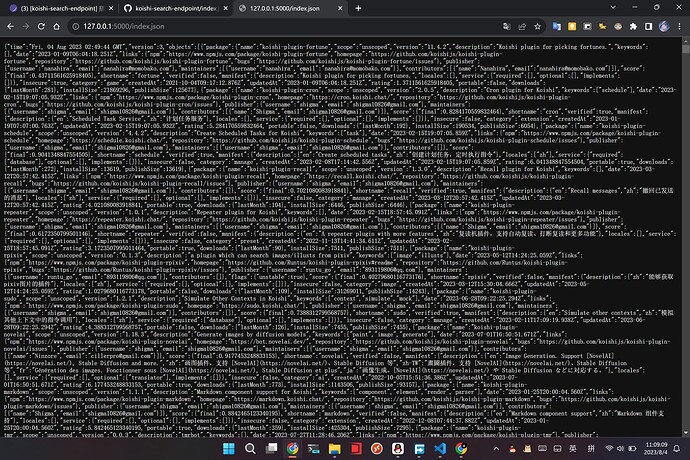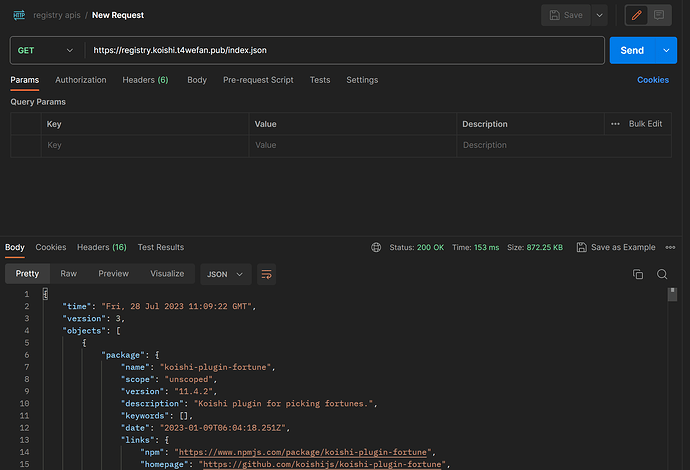koishi-search-endpoint
搭建自己的Koishi插件市场源叭!
源码地址:github仓库地址
说明:
你是否遇到过!插件源碎碎!
你是否遇到!加代理也碎碎!
那就来试!把官方插件源!
塞到本地叭!
在启动后,会每隔1分钟将官方源下载到本地。
当访问本地的11451端口后,会将本地的官方源Json文件输出,从而达到分发官方源的作用
使用方法:
// 1. 从github上下载包
git clone https://github.com/BSTluo/koishi-search-endpoint.git
// 上面这条失败的话,选择执行下面这条
git clone https://ghproxy.com/https://github.com/BSTluo/koishi-search-endpoint.git
// 2. 进入文件夹
cd koishi-search-endpoint
// 3. 下载依赖包
npm i
// 4. 运行它!
node index.js
// 5. 在koishi中将market插件的search.endpoint修改为
http://127.0.0.1:11451
// 6. 碎了怎么办!把market插件的search.endpoint修改为官方源!
https://registry.koishi.chat/index.json
2 个赞
额 前排提醒 如果你的网络环境无法访问插件市场 那么此工具当然也无法访问插件市场、、、
所以请把此工具置于能访问到插件市场的环境中后再使用
(注:如果你不需要检查插件市场的更新则无此问题
2 个赞
((是这样的((
我目前用它是用来本地开tz然后,跑这个,服务器那边不知道为啥开了全局tz也不太好用,然后服务器的koishi用本地的源来找插件)
2 个赞
我用py写的,也就40行,保存运行即可
import os
import time
import requests
import threading
from flask import Flask, send_file
app = Flask(__name__)
# 获取程序的相对路径作为根目录
root_directory = os.path.abspath(os.path.dirname(__file__))
# 循环任务函数
def download_index():
while True:
print('downloading index')
response = requests.get('https://registry.koishi.chat/index.json')
if response.status_code == 200:
# save file in the program's relative directory
with open(os.path.join(root_directory, 'index.json'), 'wb') as f:
f.write(response.content)
print('Downloaded index.json')
else:
print(f'Failed to download index.json, status code: {response.status_code}')
print('waiting for 1h')
time.sleep(3600)
# 路由:将 /<filename> 映射为文件下载
@app.route('/<path:filename>')
def serve_file(filename):
return send_file(filename)
if __name__ == '__main__':
# 启动循环任务线程
download_thread = threading.Thread(target=download_index)
download_thread.daemon = True
download_thread.start()
# 启动 Flask 应用
app.run(debug=True)
效果还可以
1 个赞
顺便已经搭了一个镜像,速度非常快,国内部分地区可以在100ms内完成响应
https://registry.koishi.t4wefan.pub/index.json
pc上的postman稍微慢一点
手机上用5g测试很快
1 个赞
感觉可能是我自己的网络环境不太对劲…总之感谢感谢!
1 个赞