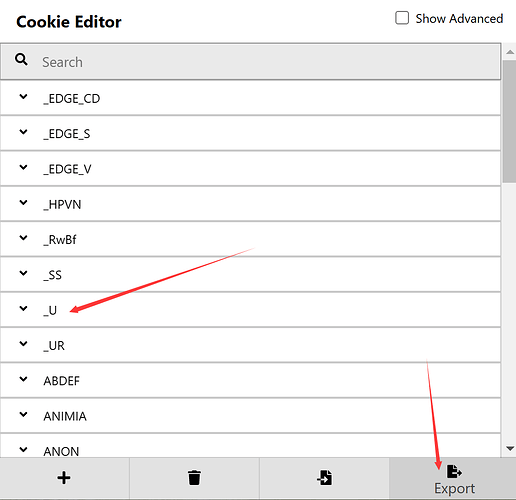【注意,它只是一个安装过程的记录,仅供参考和分享,请不要把它当成教程。如果有错误请务必指出,感谢】
近期在尝试使用【bingchat】这个插件,由于该插件需要自行搭建后端才能运行,目前尚未存在手把手教程,所以分享一下自己的安装过程以供后人排雷。
可能用到的信息/资料
插件地址:小石插件冰聊天 - npm (npmjs.com)
github页面:D-Jy-lab/bingchat (github.com)
后端搭建教程:D-Jy-lab/koishi-bingchat-server (github.com)
bullshit/bingchat:transitive-bullshit/bing-chat: Node.js client for Bing’s new AI-powered search. It’s like ChatGPT on steroids ![]() (github.com)
(github.com)
cpu虚拟化检测工具(LeoMoon CPU-V)v2.04下载地址:cpu虚拟化检测工具(LeoMoon CPU-V)官方下载_cpu虚拟化检测工具(LeoMoon CPU-V)最新版v2.04免费下载_3DM软件 (3dmgame.com)
为什么放3dm的链接不放官方链接?——因为我官方版下载下来的点不开,没法使用,3dm的这个可以用。
我的处理器是否支持英特尔® 虚拟化技术?我的处理器是否支持英特尔® 虚拟化技术? (intel.cn)
我的设备信息参考
机型:surface pro5 i5-7300U x64
系统:Windows10专业版
版本号:1909
操作系统内部版本:18363
Q1. 我的电脑能搭建后端吗?
为了Windows搭建后端,我们需要安装docker,所以我们需要电脑能运行VT-x(虚拟化技术),如何查看能否运行?系统为专业版/教育/企业版,反正不能是家庭版。
用这个工具为电脑更换Windows版本激活码。
HEU KMS Activator(win+office激活) v28.0.0 - 果核剥壳 (ghxi.com)
其次,在我的处理器是否支持英特尔® 虚拟化技术? (intel.cn) 根据步骤中查看自己的处理器是否支持。
最后,重启并进入BIOS,在intelVirtuallization Technology 把【disabled】改成【Enabled】,保存。如果是surface,则不用改动,因为它默认是开启的。
如果还不行,则左下角查找:运行-gpedit.msc 本地计算机策略-计算机配置-管理模板-系统-DeviceGuard,双击右边的“打开基于虚拟化的安全”,设置为已禁用。
除此之外还需要WSL2(报错中产生的提示)
版本:- 对于 x64 系统:版本 1903 或更高版本,内部版本 18362 或更高版本。
- 对于 ARM64 系统:版本 2004 或更高版本,内部版本 19041 或更高版本。
前提:已经掌握了基本的koishi使用和安装插件方法,学会了用VScode输入命令。
- 先在koishi安装好bingchat插件,
- 然后打开后端搭建教程,做好准备工作:拥有一个可正常使用newbing的微软账号,获取必应网页cookie。在浏览器插件商店中查找cookie editor并安装。chrome:饼干编辑器 edge:Cookie-Editor - Microsoft Edge Addons
- 在终端中进行:下载项目源码
git clone GitHub - djylb/koishi-bingchat-server
进入项目
cd koishi-bingchat-server
修改cookie.json文件,填入bing网页cookie。
nano cookie.json
【注意:如果是windows,则改成输入 code cookie.json】
会得到一个新建的cookie.json
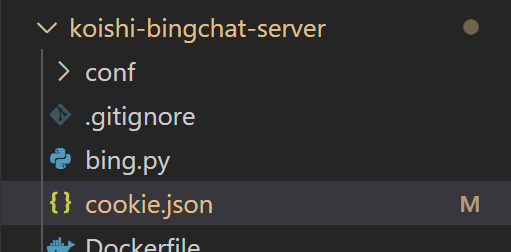
发动魔法,在另一个浏览器(我用的是edge dev)中打开 bing.com,点击cookie editor,主要需要的是这个_U的cookie,但没关系,可以直接点export
这时cookie会复制到剪贴板,把它粘贴到刚建的cookie.json里。
如果是Windows,那么需要安装docker。
根据WIN10中DOCKER的安装与使用_湖南第一帅的博客-CSDN博客_docker for windows10 的步骤。进入电脑的控制面板->程序->启用或关闭Windows功能->把Hyper-v勾上,电脑会重启。
Windows 上的 Docker Desktop WSL 2 后端 |码头工人文档
编译容器
docker build -t duan2001/bingchat .
Q2. 遇到错误:Update the WSL kernel by running “wsl --update” or follow instructions at https://docs.microsoft.com
解决方法:安装WSL2:旧版 WSL 的手动安装步骤 |微软学习 (microsoft.com)
运行容器
Q3. 遇到错误:executor failed running [/bin/sh -c apt-get update -qqy && DEBIAN_FRONTEND=noninteractive apt-get -qyy install --no-install-recommends python3-venv python3-dev python3-lxml python3-pip libssl-dev pkg-config && rm -rf /var/lib/apt/lists/* /tmp/* /var/tmp/*]: exit code: 100
日志
PS C:\dev\koishi-app\koishi-bingchat-server> docker build -t duan2001/bingchat .
[+] Building 1.6s (2/3)
=> [internal] load build definition from Dockerfile 0.3s
[+] Building 1.8s (2/3)
=> [internal] load build definition from Dockerfile 0.3s
[+] Building 496.0s (4/14)
=> [internal] load build definition from Dockerfile 0.3s
=> => transferring dockerfile: 1.06kB 0.1sf => => transferring context: 2B 0.0sf => [internal] load metadata for docker.io/phusion/baseimage:jammy-1.0.1 7.0s
=> [ 1/10] FROM docker.io/phusion/baseimage:jammy-1.0.1@sha256:7faf4efcd96870fe090d969703ef8e727cc9de4f465c8442047ffd26f80 488.5s
=> => resolve docker.io/phusion/baseimage:jammy-1.0.1@sha256:7faf4efcd96870fe090d969703ef8e727cc9de4f465c8442047ffd26f8094e6 0.1s
=> => sha256:7faf4efcd96870fe090d969703ef8e727cc9de4f465c8442047ffd26f8094e6b 1.39kB / 1.39kB 0.0s
=> => sha256:e757fe8c7adcb9f798c0eb9dfff31bbf7d91538a1002031d7cdf3e5bf9cf71fc 950B / 950B 0.0s
=> => sha256:8e058277d049672ae8bcf8ab552c3062972fc8aa5796eea147e4642a9aff1709 15.21kB / 15.21kB 0.9s
=> => sha256:cac814e1eefde971c99c23b7f5ed84e427a693244cc9be90521ccb7ba9c410c5 16.78MB / 53.97MB 488.4s
=> => sha256:2b55860d4c667a7200a0cb279aec26777df61e5d3530388f223ce7859d566e7a 19.92MB / 30.43MB 488.4s
=> [internal] load build context 0.7s
invalid character ‘c’ looking for beginning of value
PS C:\dev\koishi-app\koishi-bingchat-server> docker build -t duan2001/bingchat .
[2023-02-17T17:29:36.789375700Z][docker-credential-desktop][W] Windows version might not be up-to-date: The system cannot find the file specified.
error during connect: This error may indicate that the docker daemon is not running.: Post "http://%2F%2F.%2Fpipe%2Fdocker_engine/v1.24/build?buildargs=%7B%7D&cachefrom=%5B%5D&cgroupparent=&cpuperiod=0&cpuquota=0&cpusetcpus=&cpusetmems=&cpushares=0&dockerfile=Docken //./pipe/docker_engine: The system cannot find the file specified.
PS C:\dev\koishi-app\koishi-bingchat-server> docker build -t duan2001/bingchat .
[2023-02-17T17:30:37.834688500Z][docker-credential-desktop][W] Windows version might not be up-to-date: The system cannot find the file specified.
Sending build context to Docker daemon 85.5kB
Error response from daemon: open \.\pipe\docker_engine_linux: The system cannot find the file specified.
PS C:\dev\koishi-app\koishi-bingchat-server> docker run -d --name=bingchat --restart=always -p 8007:8007 duan2001/bingchat
Unable to find image ‘duan2001/bingchat:latest’ locally
[2023-02-17T17:32:07.983792400Z][docker-credential-desktop][W] Windows version might not be up-to-date: The system cannot find the file specified.
docker: Error response from daemon: pull access denied for duan2001/bingchat, repository does not exist or may require ‘docker login’: denied: requested access to the resource is denied.
See ‘docker run --help’.
PS C:\dev\koishi-app\koishi-bingchat-server> docker build -t duan2001/bingchat .
[+] Building 1.5s (2/3)
=> [internal] load build definition from Dockerfile 0.1s
[+] Building 1.6s (2/3)
=> [internal] load build definition from Dockerfile 0.1s
[+] Building 2176.9s (7/14)
=> [internal] load build definition from Dockerfile 0.1s
=> => transferring dockerfile: 32B 0.0sf => [internal] load .dockerignore 0.0s
=> => transferring context: 2B 0.0sf => [internal] load metadata for docker.io/phusion/baseimage:jammy-1.0.1 5.7s
=> [internal] load build context 0.1s
=> => transferring context: 11.40kB 0.1s
=> [ 1/10] FROM docker.io/phusion/baseimage:jammy-1.0.1@sha256:7faf4efcd96870fe090d969703ef8e727cc9de4f465c8442047ffd26f8 1036.7s
=> => resolve docker.io/phusion/baseimage:jammy-1.0.1@sha256:7faf4efcd96870fe090d969703ef8e727cc9de4f465c8442047ffd26f8094e6 0.0s
=> => sha256:cac814e1eefde971c99c23b7f5ed84e427a693244cc9be90521ccb7ba9c410c5 53.97MB / 53.97MB 1033.9s
=> => sha256:7faf4efcd96870fe090d969703ef8e727cc9de4f465c8442047ffd26f8094e6b 1.39kB / 1.39kB 0.0s
=> => sha256:e757fe8c7adcb9f798c0eb9dfff31bbf7d91538a1002031d7cdf3e5bf9cf71fc 950B / 950B 0.0s
=> => sha256:c86095503a1dc0ffb9f9a8249d8d2dc2eab97548745845f7b86aa87541938482 1.99kB / 1.99kB 0.0s
=> => sha256:2b55860d4c667a7200a0cb279aec26777df61e5d3530388f223ce7859d566e7a 30.43MB / 30.43MB 855.5s
=> => sha256:8e058277d049672ae8bcf8ab552c3062972fc8aa5796eea147e4642a9aff1709 15.21kB / 15.21kB 7.6s
=> => extracting sha256:2b55860d4c667a7200a0cb279aec26777df61e5d3530388f223ce7859d566e7a 1.5s
=> => extracting sha256:8e058277d049672ae8bcf8ab552c3062972fc8aa5796eea147e4642a9aff1709 0.0s
=> => extracting sha256:cac814e1eefde971c99c23b7f5ed84e427a693244cc9be90521ccb7ba9c410c5 2.4s
=> [ 2/10] RUN echo ‘APT::Get::Clean=always;’ >> /etc/apt/apt.conf.d/99AutomaticClean 0.8s
=> ERROR [ 3/10] RUN apt-get update -qqy && DEBIAN_FRONTEND=noninteractive apt-get -qyy install --no-install-recomme 1133.5s
[ 3/10] RUN apt-get update -qqy && DEBIAN_FRONTEND=noninteractive apt-get -qyy install --no-install-recommends python3-venv python3-dev python3-lxml python3-pip libssl-dev pkg-config && rm -rf /var/lib/apt/lists/* /tmp/* /var/tmp/:
#6 593.5 Reading package lists…
#6 594.6 Building dependency tree…
#6 594.8 Reading state information…
#6 595.2 The following additional packages will be installed:
#6 595.2 libc-dev-bin libc6-dev libcrypt-dev libdpkg-perl libexpat1 libexpat1-dev
#6 595.2 libgdbm-compat4 libgdbm6 libjs-jquery libjs-sphinxdoc libjs-underscore
#6 595.2 libnsl-dev libperl5.34 libpython3-dev libpython3-stdlib libpython3.10
#6 595.2 libpython3.10-dev libpython3.10-minimal libpython3.10-stdlib libssl3
#6 595.2 libtirpc-dev libxslt1.1 linux-libc-dev perl perl-base perl-modules-5.34
#6 595.2 python3 python3-distutils python3-lib2to3 python3-minimal python3-pip-whl
#6 595.2 python3-pkg-resources python3-setuptools python3-setuptools-whl
#6 595.2 python3-wheel python3.10 python3.10-dev python3.10-minimal python3.10-venv
#6 595.2 rpcsvc-proto zlib1g zlib1g-dev
#6 595.2 Suggested packages:
#6 595.2 glibc-doc manpages-dev debian-keyring gnupg gcc | c-compiler binutils patch
#6 595.2 git bzr gdbm-l10n libssl-doc perl-doc libterm-readline-gnu-perl
#6 595.2 | libterm-readline-perl-perl make libtap-harness-archive-perl dpkg-dev
#6 595.2 python3-doc python3-tk python-lxml-doc python-setuptools-doc python3.10-doc
#6 595.2 binfmt-support
#6 595.2 Recommended packages:
#6 595.2 manpages manpages-dev libc-devtools libfile-fcntllock-perl
#6 595.2 liblocale-gettext-perl bzip2 xz-utils javascript-common netbase python3-bs4
#6 595.2 python3-html5lib build-essential
#6 595.4 The following NEW packages will be installed:
#6 595.4 libc-dev-bin libc6-dev libcrypt-dev libdpkg-perl libexpat1-dev
#6 595.4 libgdbm-compat4 libgdbm6 libjs-jquery libjs-sphinxdoc libjs-underscore
#6 595.4 libnsl-dev libperl5.34 libpython3-dev libpython3.10 libpython3.10-dev
#6 595.4 libssl-dev libtirpc-dev libxslt1.1 linux-libc-dev perl perl-modules-5.34
#6 595.4 pkg-config python3-dev python3-distutils python3-lib2to3 python3-lxml
#6 595.4 python3-pip python3-pip-whl python3-setuptools python3-setuptools-whl
#6 595.4 python3-venv python3-wheel python3.10-dev python3.10-venv rpcsvc-proto
#6 595.4 zlib1g-dev
#6 595.4 The following packages will be upgraded:
#6 595.4 libexpat1 libpython3-stdlib libpython3.10-minimal libpython3.10-stdlib
#6 595.4 libssl3 perl-base python3 python3-minimal python3-pkg-resources python3.10
#6 595.4 python3.10-minimal zlib1g
#6 596.8 12 upgraded, 36 newly installed, 0 to remove and 52 not upgraded.
#6 596.8 Need to get 37.8 MB of archives.
#6 596.8 After this operation, 133 MB of additional disk space will be used.
#6 596.8 Get:1 Index of /ubuntu jammy-updates/main amd64 perl-base amd64 5.34.0-3ubuntu1.1 [1,758 kB]
#6 617.9 Get:2 Index of /ubuntu jammy-updates/main amd64 python3.10 amd64 3.10.6-1~22.04.2 [497 kB]
#6 621.8 Get:3 Index of /ubuntu jammy-updates/main amd64 libpython3.10-stdlib amd64 3.10.6-1~22.04.2 [1,832 kB]
#6 645.9 Get:4 Index of /ubuntu jammy-updates/main amd64 libssl3 amd64 3.0.2-0ubuntu1.8 [1,902 kB]
#6 669.9 Get:5 Index of /ubuntu jammy-updates/main amd64 python3.10-minimal amd64 3.10.6-1~22.04.2 [2,251 kB]
#6 697.1 Get:6 Index of /ubuntu jammy-updates/main amd64 libpython3.10-minimal amd64 3.10.6-1~22.04.2 [810 kB]
#6 705.8 Get:7 Index of /ubuntu jammy-updates/main amd64 libexpat1 amd64 2.4.7-1ubuntu0.2 [91.0 kB]
#6 707.4 Get:8 Index of /ubuntu jammy-updates/main amd64 zlib1g amd64 1:1.2.11.dfsg-2ubuntu9.2 [58.4 kB]
#6 708.5 Get:9 Index of /ubuntu jammy-updates/main amd64 python3-minimal amd64 3.10.6-1~22.04 [24.3 kB]
#6 709.0 Get:10 Index of /ubuntu jammy-updates/main amd64 python3 amd64 3.10.6-1~22.04 [22.8 kB]
#6 709.4 Get:11 Index of /ubuntu jammy-updates/main amd64 libpython3-stdlib amd64 3.10.6-1~22.04 [6,910 B]
#6 709.8 Get:12 Index of /ubuntu jammy-updates/main amd64 perl-modules-5.34 all 5.34.0-3ubuntu1.1 [2,976 kB]
#6 742.8 Get:13 Index of /ubuntu jammy/main amd64 libgdbm6 amd64 1.23-1 [33.9 kB]
#6 745.8 Get:14 Index of /ubuntu jammy/main amd64 libgdbm-compat4 amd64 1.23-1 [6,606 B]
#6 746.3 Get:15 Index of /ubuntu jammy-updates/main amd64 libperl5.34 amd64 5.34.0-3ubuntu1.1 [4,819 kB]
#6 800.5 Get:16 Index of /ubuntu jammy-updates/main amd64 perl amd64 5.34.0-3ubuntu1.1 [232 kB]
#6 803.7 Get:17 Index of /ubuntu jammy-updates/main amd64 python3-pkg-resources all 59.6.0-1.2ubuntu0.22.04.1 [132 kB]
#6 805.6 Get:18 Index of /ubuntu jammy-updates/main amd64 libc-dev-bin amd64 2.35-0ubuntu3.1 [20.4 kB]
#6 805.9 Get:19 Index of /ubuntu jammy-updates/main amd64 linux-libc-dev amd64 5.15.0-60.66 [1,341 kB]
#6 822.7 Get:20 Index of /ubuntu jammy/main amd64 libcrypt-dev amd64 1:4.4.27-1 [112 kB]
#6 824.4 Get:21 Index of /ubuntu jammy/main amd64 rpcsvc-proto amd64 1.4.2-0ubuntu6 [68.5 kB]
#6 826.0 Get:22 Index of /ubuntu jammy-updates/main amd64 libtirpc-dev amd64 1.3.2-2ubuntu0.1 [192 kB]
#6 826.9 Get:23 Index of /ubuntu jammy/main amd64 libnsl-dev amd64 1.3.0-2build2 [71.3 kB]
#6 827.4 Get:24 Index of /ubuntu jammy-updates/main amd64 libc6-dev amd64 2.35-0ubuntu3.1 [2,099 kB]
#6 855.0 Get:25 Index of /ubuntu jammy-updates/main amd64 libdpkg-perl all 1.21.1ubuntu2.1 [237 kB]
#6 857.0 Get:26 Index of /ubuntu jammy-updates/main amd64 libexpat1-dev amd64 2.4.7-1ubuntu0.2 [147 kB]
#6 858.0 Get:27 Index of /ubuntu jammy/main amd64 libjs-jquery all 3.6.0+dfsg+~3.5.13-1 [321 kB]
#6 862.7 Get:28 Index of /ubuntu jammy/main amd64 libjs-underscore all 1.13.2~dfsg-2 [118 kB]
#6 864.4 Get:29 Index of /ubuntu jammy/main amd64 libjs-sphinxdoc all 4.3.2-1 [139 kB]
#6 865.3 Get:30 Index of /ubuntu jammy-updates/main amd64 libpython3.10 amd64 3.10.6-1~22.04.2 [1,955 kB]
#6 892.4 Get:31 Index of /ubuntu jammy-updates/main amd64 zlib1g-dev amd64 1:1.2.11.dfsg-2ubuntu9.2 [164 kB]
#6 895.3 Get:32 Index of /ubuntu jammy-updates/main amd64 libpython3.10-dev amd64 3.10.6-1~22.04.2 [4,755 kB]
#6 963.9 Ign:32 Index of /ubuntu jammy-updates/main amd64 libpython3.10-dev amd64 3.10.6-1~22.04.2
#6 965.4 Get:33 Index of /ubuntu jammy-updates/main amd64 libpython3-dev amd64 3.10.6-1~22.04 [7,166 B]
#6 965.8 Get:34 Index of /ubuntu jammy-updates/main amd64 libssl-dev amd64 3.0.2-0ubuntu1.8 [2,374 kB]
#6 1002.5 Get:35 Index of /ubuntu jammy-updates/main amd64 libxslt1.1 amd64 1.1.34-4ubuntu0.22.04.1 [164 kB]
#6 1004.7 Get:36 Index of /ubuntu jammy/main amd64 pkg-config amd64 0.29.2-1ubuntu3 [48.2 kB]
#6 1005.3 Get:37 Index of /ubuntu jammy-updates/main amd64 python3.10-dev amd64 3.10.6-1~22.04.2 [507 kB]
#6 1015.9 Get:38 Index of /ubuntu jammy-updates/main amd64 python3-lib2to3 all 3.10.6-1~22.04 [77.6 kB]
#6 1018.9 Get:39 Index of /ubuntu jammy-updates/main amd64 python3-distutils all 3.10.6-1~22.04 [139 kB]
#6 1021.9 Get:40 Index of /ubuntu jammy-updates/main amd64 python3-dev amd64 3.10.6-1~22.04 [26.0 kB]
#6 1022.8 Get:41 Index of /ubuntu jammy/main amd64 python3-lxml amd64 4.8.0-1build1 [1,150 kB]
#6 1030.1 Get:42 Index of /ubuntu jammy-updates/main amd64 python3-setuptools all 59.6.0-1.2ubuntu0.22.04.1 [339 kB]#6 1034.5 Get:43 Index of /ubuntu jammy-updates/universe amd64 python3-wheel all 0.37.1-2ubuntu0.22.04.1 [32.0 kB]
#6 1035.4 Get:44 Index of /ubuntu jammy-updates/universe amd64 python3-pip all 22.0.2+dfsg-1ubuntu0.1 [1,306 kB]
#6 1052.2 Get:45 Index of /ubuntu jammy-updates/universe amd64 python3-pip-whl all 22.0.2+dfsg-1ubuntu0.1 [1,679 kB]#6 1082.7 Ign:46 Index of /ubuntu jammy-updates/universe amd64 python3-setuptools-whl all 59.6.0-1.2ubuntu0.22.04.1
#6 1115.1 Ign:47 Index of /ubuntu jammy-updates/universe amd64 python3.10-venv amd64 3.10.6-1~22.04.2
#6 1115.8 Ign:48 Index of /ubuntu jammy-updates/universe amd64 python3-venv amd64 3.10.6-1~22.04
#6 1115.8 Ign:32 Index of /ubuntu jammy-updates/main amd64 libpython3.10-dev amd64 3.10.6-1~22.04.2
#6 1115.8 Ign:46 Index of /ubuntu jammy-updates/universe amd64 python3-setuptools-whl all 59.6.0-1.2ubuntu0.22.04.1
#6 1116.1 Ign:47 Index of /ubuntu jammy-updates/universe amd64 python3.10-venv amd64 3.10.6-1~22.04.2
#6 1116.8 Ign:48 Index of /ubuntu jammy-updates/universe amd64 python3-venv amd64 3.10.6-1~22.04
#6 1117.8 Ign:32 Index of /ubuntu jammy-updates/main amd64 libpython3.10-dev amd64 3.10.6-1~22.04.2
#6 1117.8 Ign:46 Index of /ubuntu jammy-updates/universe amd64 python3-setuptools-whl all 59.6.0-1.2ubuntu0.22.04.1
#6 1118.1 Ign:47 Index of /ubuntu jammy-updates/universe amd64 python3.10-venv amd64 3.10.6-1~22.04.2
#6 1118.8 Ign:48 Index of /ubuntu jammy-updates/universe amd64 python3-venv amd64 3.10.6-1~22.04
#6 1122.1 Ign:32 Index of /ubuntu jammy-updates/main amd64 libpython3.10-dev amd64 3.10.6-1~22.04.2
#6 1122.2 Ign:46 Index of /ubuntu jammy-updates/universe amd64 python3-setuptools-whl all 59.6.0-1.2ubuntu0.22.04.1
#6 1122.2 Ign:47 Index of /ubuntu jammy-updates/universe amd64 python3.10-venv amd64 3.10.6-1~22.04.2
#6 1122.8 Err:48 Index of /ubuntu jammy-updates/universe amd64 python3-venv amd64 3.10.6-1~22.04
#6 1123.7 Get:32 http://security.ubuntu.com/ubuntu jammy-updates/main amd64 libpython3.10-dev amd64 3.10.6-1~22.04.2 [4,755 kB]
#6 1126.4 Get:46 http://security.ubuntu.com/ubuntu jammy-updates/universe amd64 python3-setuptools-whl all 59.6.0-1.2ubuntu0.22.04.1 [788 kB]
#6 1133.4 Get:47 http://security.ubuntu.com/ubuntu jammy-updates/universe amd64 python3.10-venv amd64 3.10.6-1~22.04.2 [5,722 B]
#6 1133.4 Fetched 33.3 MB in 8min 58s (61.9 kB/s)
#6 1133.4 E: Failed to fetch http://archive.ubuntu.com/ubuntu/pool/universe/p/python3-defaults/python3-venv_3.10.6-1~22.04_amd64.deb Unable to connect to archive.ubuntu.com:80: [IP: 91.189.91.39 80]
executor failed running [/bin/sh -c apt-get update -qqy && DEBIAN_FRONTEND=noninteractive apt-get -qyy install --no-install-recommends python3-venv python3-dev python3-lxml python3-pip libssl-dev pkg-config && rm -rf /var/lib/apt/lists/ /tmp/* /var/tmp/*]: exit code: 100
PS C:\dev\koishi-app\koishi-bingchat-server> executor failed running [/bin/sh -c apt-get update -qqy && DEBIAN_FRONTEND=noninteractive apt-get -qyy install --no-install-recommends
所在位置 行:1 字符: 61
… xecutor failed running [/bin/sh -c apt-get update -qqy && DEBIAN_ …
~~
标记“&&”不是此版本中的有效语句分隔符。
+ CategoryInfo : ParserError: (, ParentContainsErrorRecordException
+ FullyQualifiedErrorId : InvalidEndOfLine
卡壳中,未完待续。