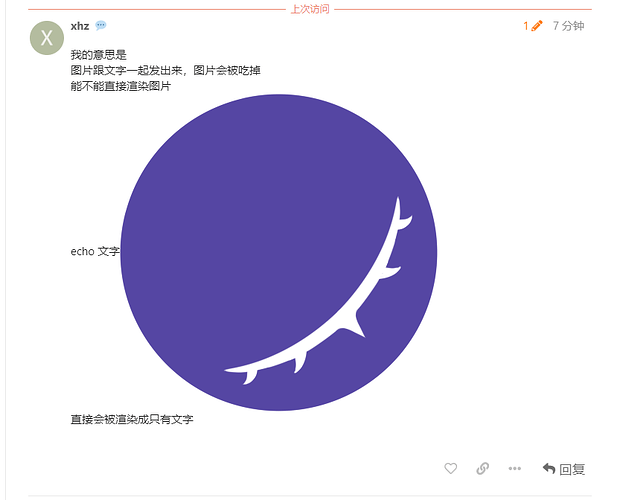一气之下卸载重装,现在好了惊
3 个赞
map 为 undefined 的错误理应得到了修复,我刚才在一个新环境中安装测试没有发现问题,你可以尝试以下步骤:
- 找到依赖管理,移除 imagify 依赖并不保留配置
- 从插件市场中重新安装 imagify
4 个赞
貌似好像打开高级模式中的缓存
再单独关闭高级模式(不关闭缓存选项)
重启koishi
渲染图片就会报这个错
打开高级模式后恢复正常
3 个赞
这个是一个失误,缓存不应该在高级模式下,下个版本修(
5 个赞
最新版本
启用缓存即报
[E] app TypeError: Cannot read properties of undefined (reading ‘map’)
at C:\date\AI\node_modules\koishi-plugin-imagify\lib\index.js:154:45
at process.processTicksAndRejections (node:internal/process/task_queues:95:5)
无法出图
关闭渲染恢复正常
3 个赞

v2 版本将进入最低限度支持阶段,仅用于修复 bug。
(发现越写越坏决定重构一个)
开发进度都在 next 分支:
这是一些 next 版本带来的计划:
- 移除 v2 中对 v1 的配置项兼容
- 「高级配置」更名为「规则配置」
- 支持
puppeteer与canvas双栈渲染 - 支持使用例如
Pug等模板引擎进行自定义 - 支持自定义字体
- 支持使用 React 动态渲染(仅 pptr)
- 支持更多的缓存命中规则(来点想法!)
- 支持低代码方式组合模板
- 也许还能有更多?
如果有更多关于 imagify 的想法,可以在下方评论,我会在评估后加入 next 版本 TODO。
3 个赞
simple examples:
// for render api
return await ctx.puppeteer.render(`
<html>
<head>
<meta charset="utf-8">
</head>
<body style="display: inline-block">
<span>114514</span>
<img src="https://koishi.chat/logo.png">
</body>
</html>
`)
// for pptr screenshot
const page = await ctx.puppeteer.page()
await page.setContent(`<html...`)
const imageBuffer = await page.sceentshot()
return h.image(imageBuffer, 'image/png')
// for JSX
return <html>
<span>114514</span>
<img src="https://koishi.chat/logo.png">
</html>
3 个赞
我的意思是
图片跟文字一起发出来,图片会被吃掉
能不能直接渲染图片
echo 文字
直接会被渲染成只有文字
1 个赞