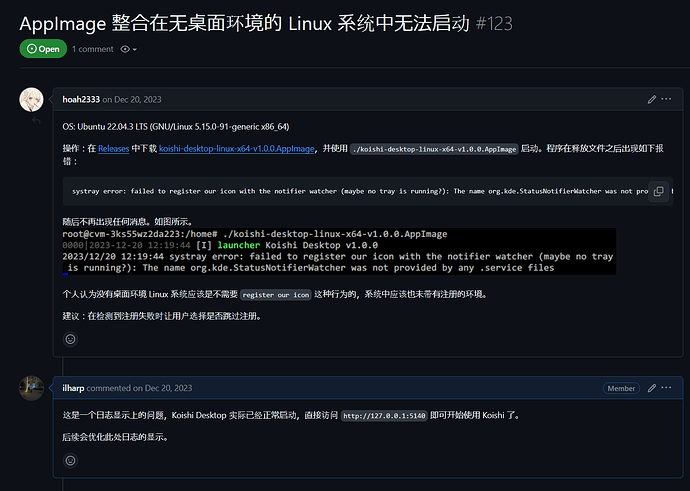root@ser275939542932:/koishi# ./koishi.AppImage
0000|2024-05-03 23:40:41 [I] launcher Koishi Desktop v1.1.1
2024/05/03 23:40:41 systray error: failed to register our icon with the notifier watcher (maybe no tray is running?): The name org.kde.StatusNotifierWatcher was not provided by any .service files
3 个赞
也许是kde的问题?
3 个赞
标题可以写这么多字的?!
4 个赞
这条报错不影响 Koishi 正常运行。这是 Koishi 在尝试向桌面环境的托盘注册图标,然而并没有找到桌面环境。我也觉得 Koishi 应该 handle 纯命令行环境的情况判断来解决这个报错,但是它确实不影响正常使用,修复优先级非常低。
其他碰到这个问题的帖子 ref:纯cli下的Linux系统启动koishi失败 - 互助 - Koishi Forum
我也是在纯命令行环境运行的 Koishi,正常继续操作就行。不过我不建议在 root 用户下部署 Koishi(
2 个赞
显示这个错误时就卡住了,并没有任何响应,无法进行下一步
1 个赞
或许是已经启动了?不太确定。但是如何从外网访问呢,我输入主机ip:5140并不能进入面板,还是说要改成0.0.0.0,如何改成0.0.0.0?
2 个赞
使用lsof -i:5140查询端口占用并没有任何进程的反馈,大概率是启动失败了
2 个赞
ps -A 也看不到 koishi 进程么
2 个赞
是的,并没有进程
2 个赞
以防万一确认一下,你懂得如何在后台运行一个进程,或者多开控制台,或者用任何方式在保持 “没有任何响应” 的 Koishi 程序继续运行的情况下继续你上面提到的操作吧
2 个赞